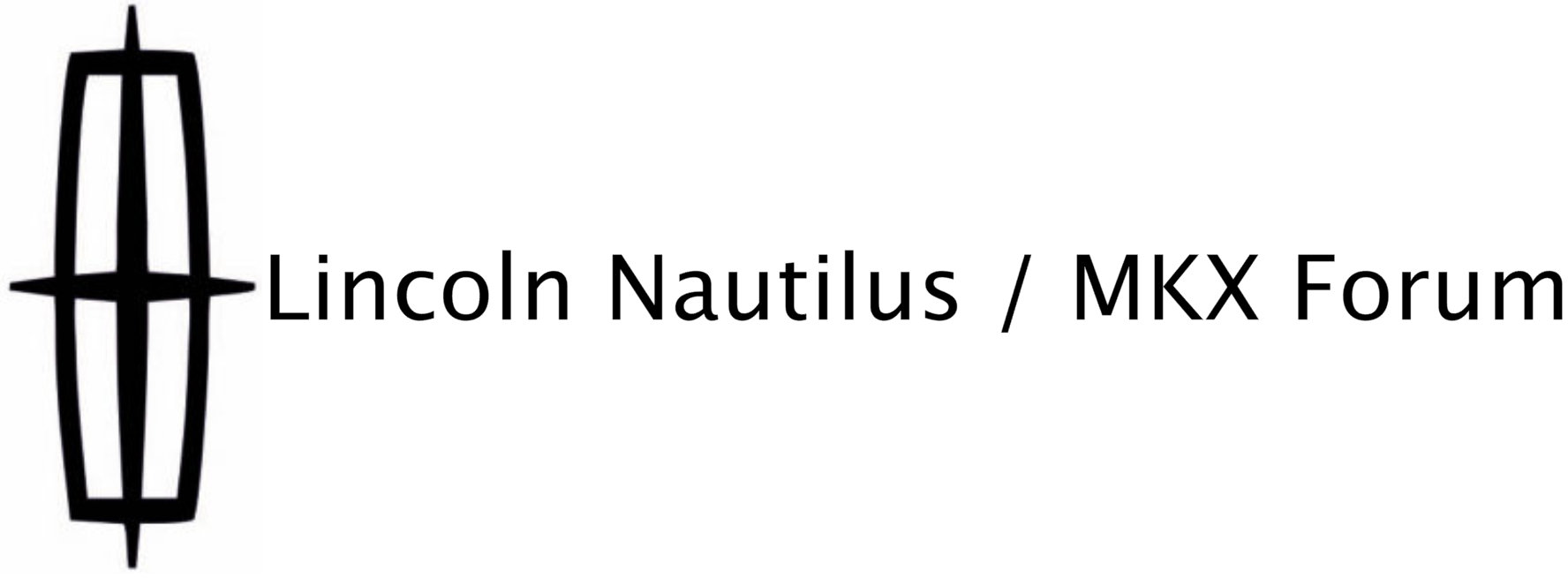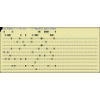-
Albums
-
Verde 2014 MKX
- By Anthony Verde,
- 0
- 0
- 4
-
Mindawyn MKX
- By mindawyn,
- 5
-
MKXMark's Gallery
- By MKXMark,
- 0
- 0
- 6
-
Nautilus AKA "Java"
- By DeeCee,
- 8
-
2016 Lincoln MKX Stealth Edition
- By johngr904,
- 2
- 2
- 3
-
Timmer's 2016 MKX
- By Timmer,
- 0
- 0
- 15
-
14 Ruby Red
- By elijahbird7,
- 1
- 11
- 12
-
Misc
- By mkx-wanders,
- 0
- 0
- 1
-
My 2008
- By bkcharlie,
- 0
- 0
- 1
-
Forums
-
Lincoln MKX / Nautilus Forum
-
- 2.6k
- posts
-
- 320
- posts
-
-
Lincoln MKX / Nautilus Social Forum
-
- 521
- posts
-
- Honk honk!
- By enigma-2,
-
- 126
- posts
-
- 204
- posts
-
Lincoln MKX Facebook Page (4,584 visits to this link)
-
Lincoln Nautilus Facebook Page (2,100 visits to this link)
-
- 244
- posts
-
-
Lincoln MKX Model Year Specific
-
Lincoln MKX / Nautilus Modifications & Tech.
-
- 167
- posts
-
- 71
- posts
-
- Roof finish
- By akirby,
-
- 174
- posts
-
- 70
- posts
-
- 33
- posts
-
- 106
- posts
-
- 218
- posts
-
- 55
- posts
-
- 502
- posts
-
- 80
- posts
-
- 163
- posts
-
- 96
- posts
-
- 154
- posts
-
-
Lincoln MKX / Nautilus Classifieds
-
- 33
- posts
-